Measurement
Vscan Air app enables two types of measurements with the Vscan Air CL probe - distance and ellipse, on frozen images in both black and white and color imaging. Up to four distance measurements can be performed on an image. Measurements can be done during image review or on recalled stored images.
To perform a distance measurement
- On a frozen image, press Measure.
The measurement calipers displays. Distance and Ellipse measurements options are displayed with the distance calipers being activated by default.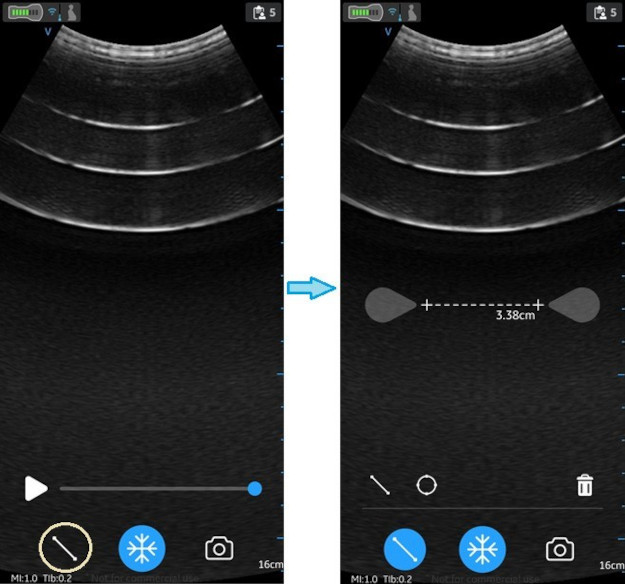
- Drag to position the calipers to obtain the desired measurement.
- To store the image with a measurement, press store.
To make additional measurements
- Press the distance measurement icon again to make additional measurements on the displayed image.
Up to 4 distance measurements can be made on a single image.
To delete a distance measurement
- Select the measurement you wish to delete.
- Press Bin icon to delete the selected measurement.
To perform an ellipse measurement
- On a frozen image, press the Measure button. Select the ellipse icon to change the measurement type from Distance to Ellipse.
The measurement calipers displays.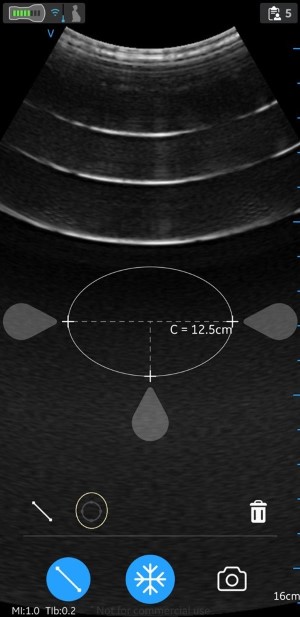
- Drag to position the calipers to obtain the desired measurement.
- To store the image with a measurement, press store.
info
Only a single ellipse measurement can be performed on the displayed image.
To delete an ellipse measurement
- Select the measurement.
- Press the Bin icon to delete the selected measurement.
To exit the Measure mode select the Measure icon or press Freeze icon or switch frame with Video buffer slider.
Disclaimer
The information herein is not intended to replace the product’s User Manual. Please consult the User Manual for comprehensive information and cautionary guidance about the product’s operation and use.