Reviewing Current Exam
Swipe from right to left. OR
Tap on Patient icon on the top right corner.
Images and video loops captured in current exam is shown.Select to activate and review stored images.
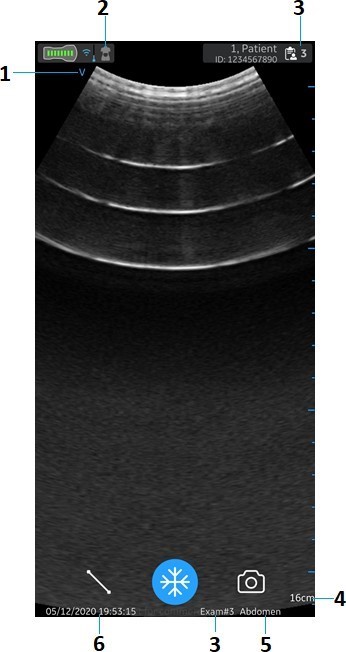
- Image orientation marker
- Recalled image preset icon
- Recalled image exam number
- Recalled image depth
- Recalled image preset
- Recalled image date and time
Disclaimer
The information herein is not intended to replace the product’s User Manual. Please consult the User Manual for comprehensive information and cautionary guidance about the product’s operation and use.