Viewing an image
To view the scanned slide, click the purple eye icon

This will open the viewing software NDP View
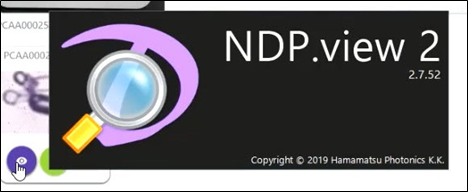
The slide can be navigated easily using the mouse. To exit NDP View, click the X in hte upper right corner of the window.

If the slide is of poor quality or has been scanned on the wrong slide, this scan can be rejected prior to submission and a new scan can be completed. (See Re-printing labels and re-scanning)