Notifications

This is the notification bar. It is displayed at the top of every screen when there are notifications for you. If there are no notifications, the notification bar will not be visible.
Some notification will include a Learn More button. Press this button to go directly to the relevant screen. For example, the Update Notification, pictured above, will take you directly to the Updates section of the Settings Screen.
Only the latest notification is displayed in the notification bar. to see all notifications, press the expand button. The Notification bar will expand to show a list of notifications. The list is in reverse chronological order. The newest notifications are at the top of the list.
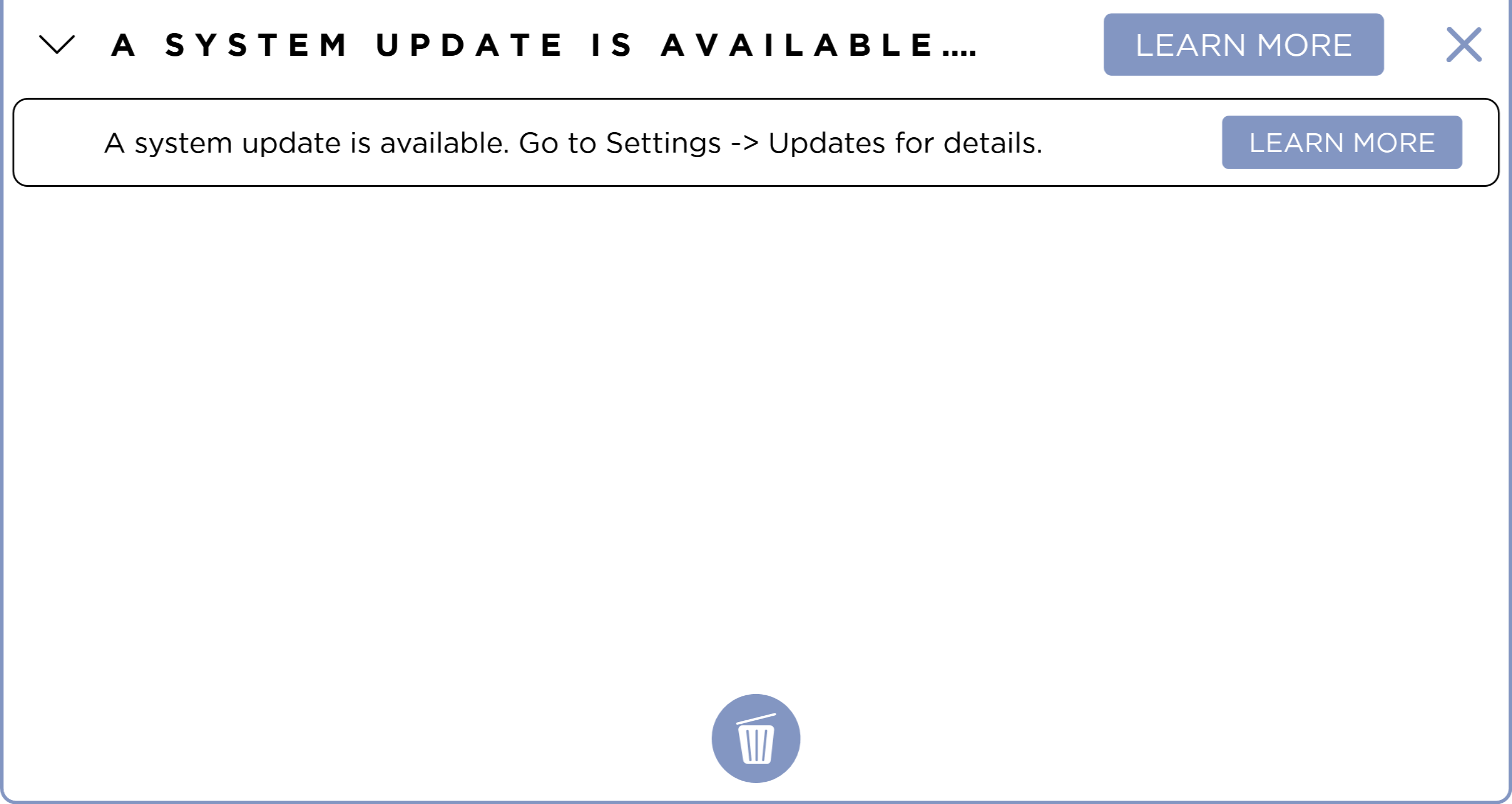
To clear the Notifications, press the Delete Notifications button