Updates
Smart RLT has Automatic Updates built in. The system will check for updates at launch and when you enter the Settings Screen. Additionally, the system will check for updates once every 12 hours. When an update is available, Smart RLT will notify you.

Press the Learn More button to be taken directly to the Update section in the Settings screen.
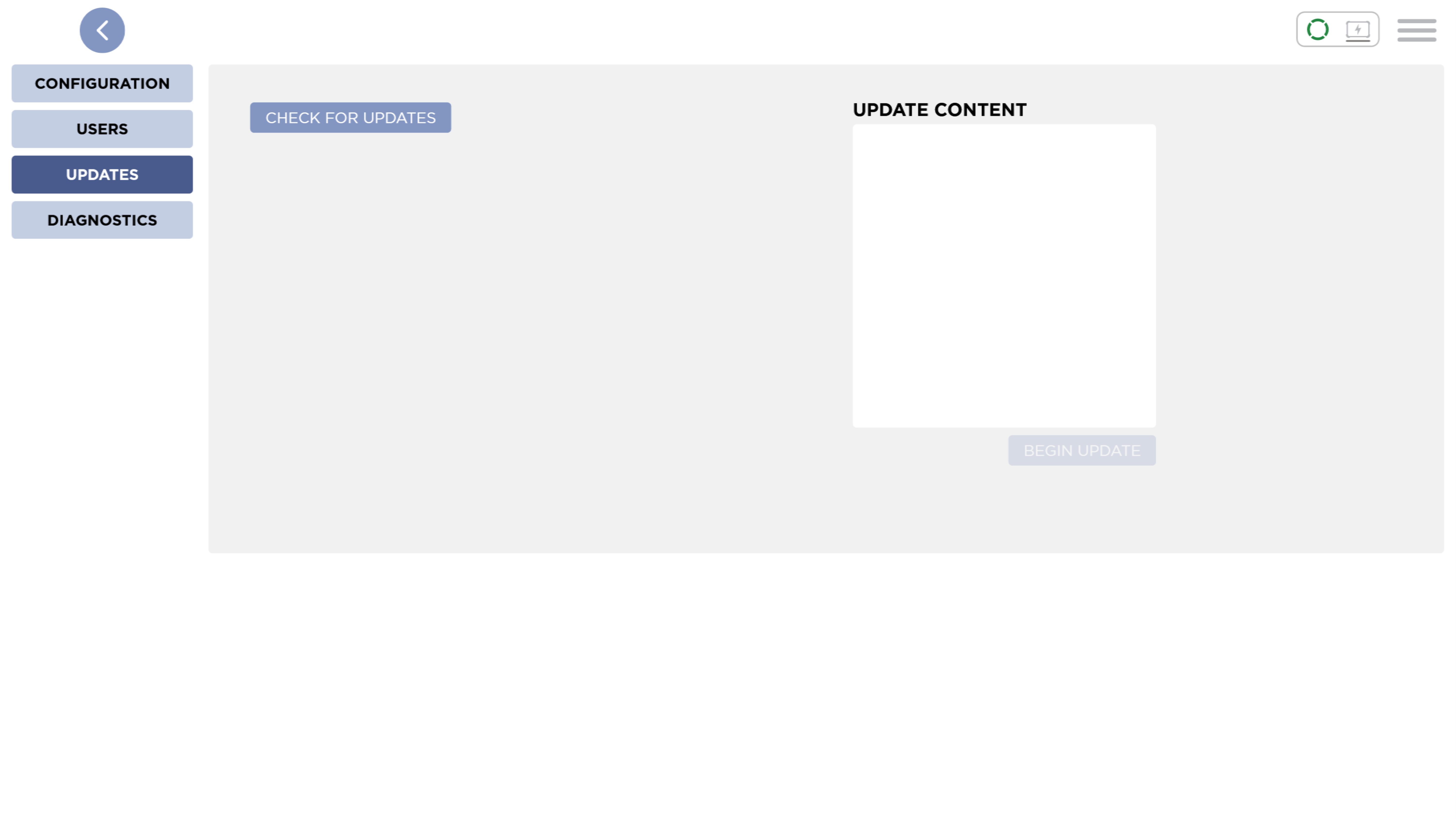
In this screen, you can manually check for updates, read about the new features and bug fixes in the latest version, and apply the update.
When an update is available, pressing the Begin Update button will start the update process.
The system will start downloading the update. Most updates are small and will download quickly.
Smart RLT Updates are compressed to save on space and download times. When the Update has finished downloading, it will begin extracting the update. When the update is finished extracting, it will automatically begin installation of the update.
Smart RLT will automatically close and the update window will show.
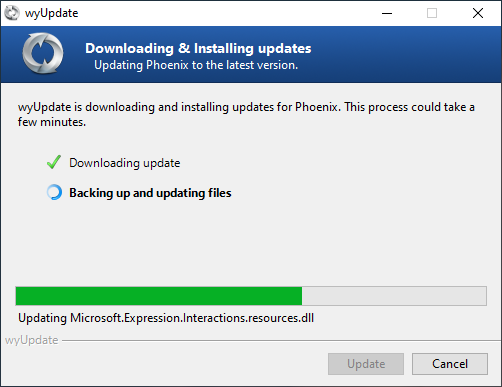
When the update is complete, Smart RLT will automatically restart.