Diagnostics
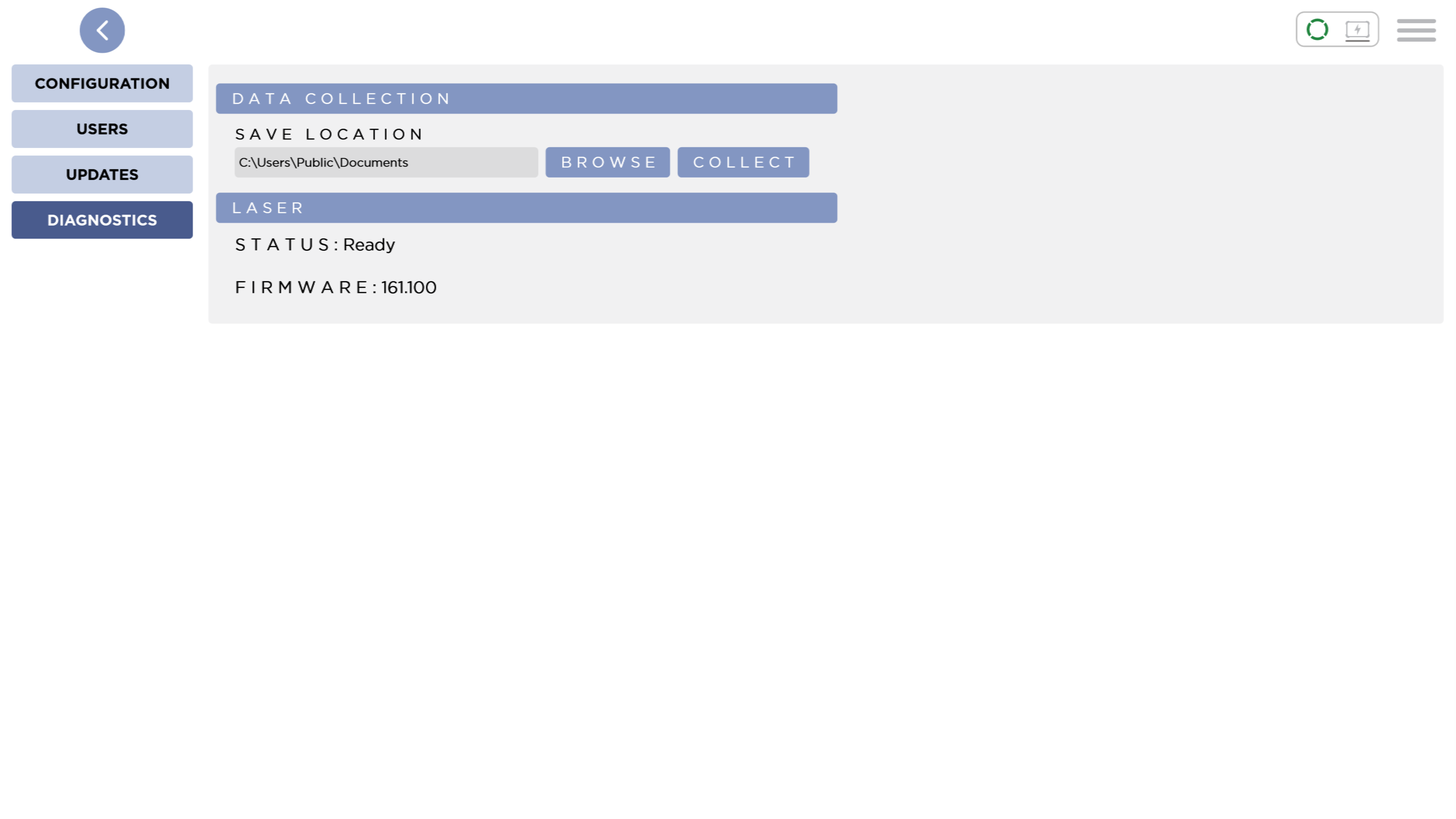
Here you can collect data to help Sound Customer Support diagnose issues with your system. You can also see the current status and firmware of the Laser unit.
Data Collection
Press the Browse button to change the directory where the data will be saved to. Press the Collect button to begin the data collection. When the Collection is finished, the dialog will show the path where the file was saved to. Send this file to your Sound Customer Support Representative.
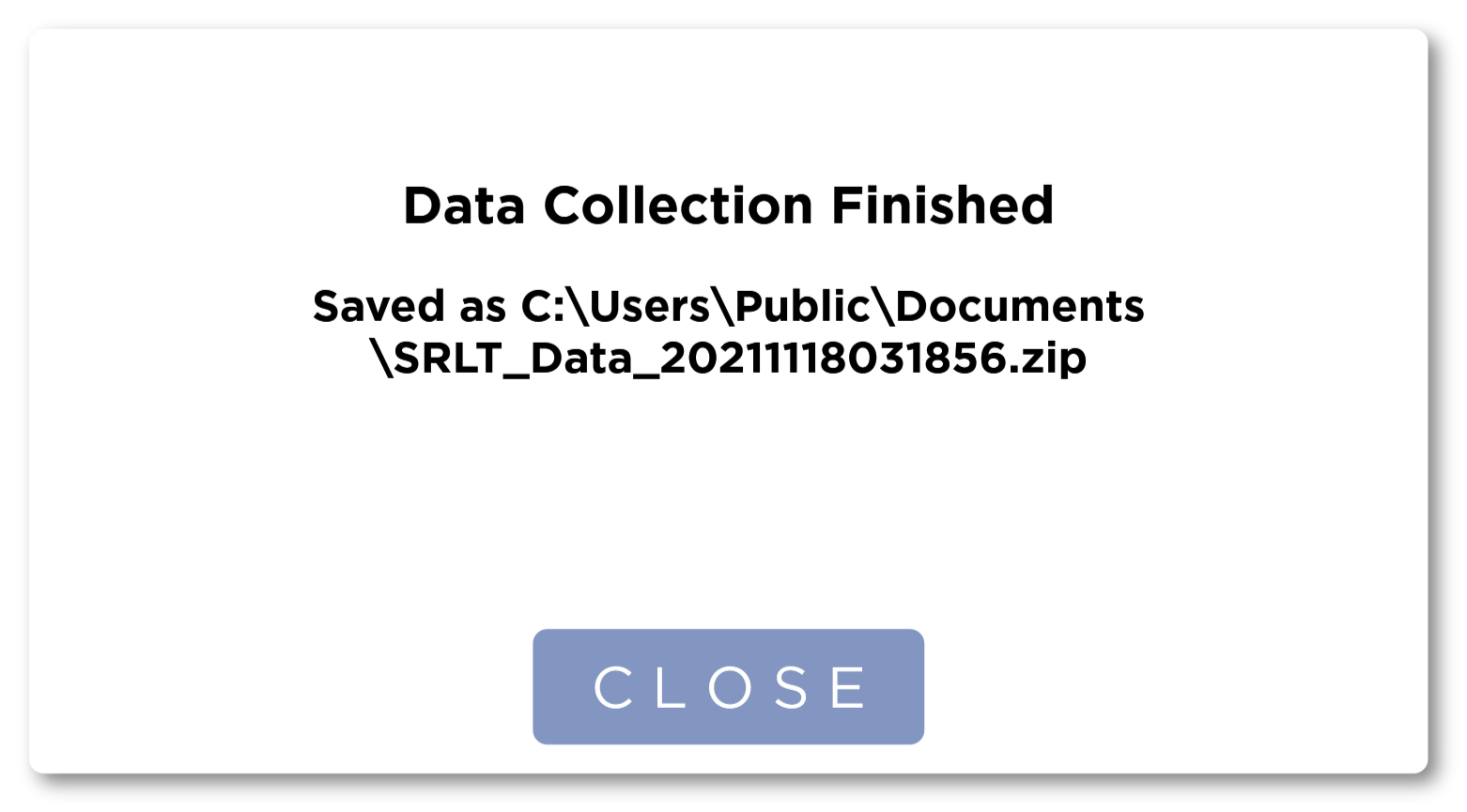
Press the Close button to close the dialog.