Manual Mode
This button will allow you to manually adjust the settings for mJ/Pulse and Dose.
Warning screen
To enable Manual mode, you will need to acknowledge the Warning screen.
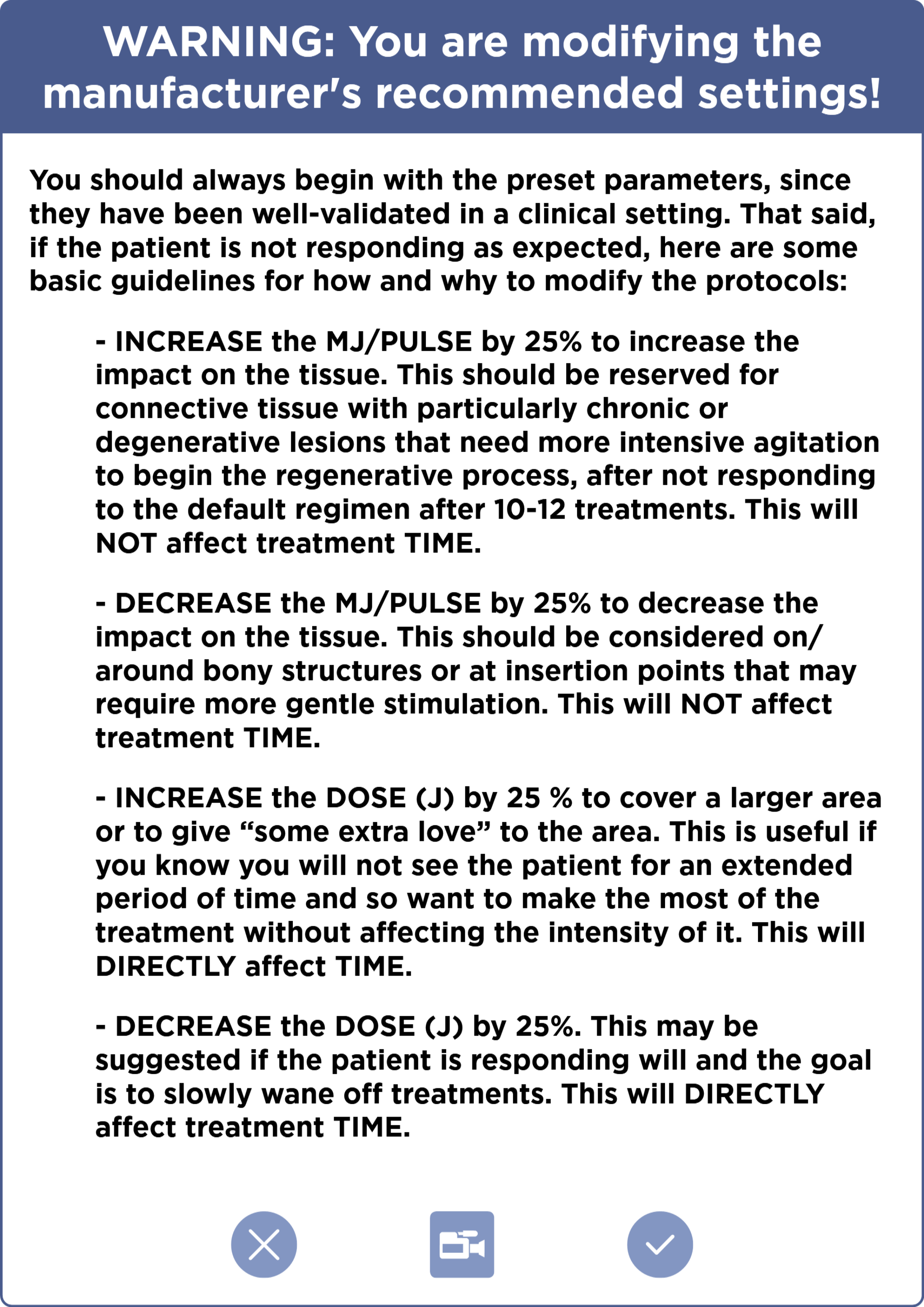
Press the Check mark to acknowledge the warning.
Press the X button to cancel.
Press the Video button to view a short video for more information.
Adjustments
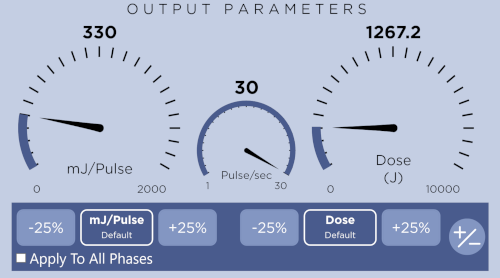
Once you have acknowledged the warning, you will be able to adjust the mJ/Pulse and the Dose of the selected Phase. You can Increase each by at most 25%. The output parameters will automatically adjust.
You can apply the adjustments to all phases at the same time by using the Apply To All Phases checkbox.
Checking the Apply To All Phases checkbox will apply the current adjustment to all phases.
Unchecking the Apply To All Phases checkbox will not revert the other phases.
Smart RLT may automatically adjust the output parameters to keep the output parameters within the limits.