Settings
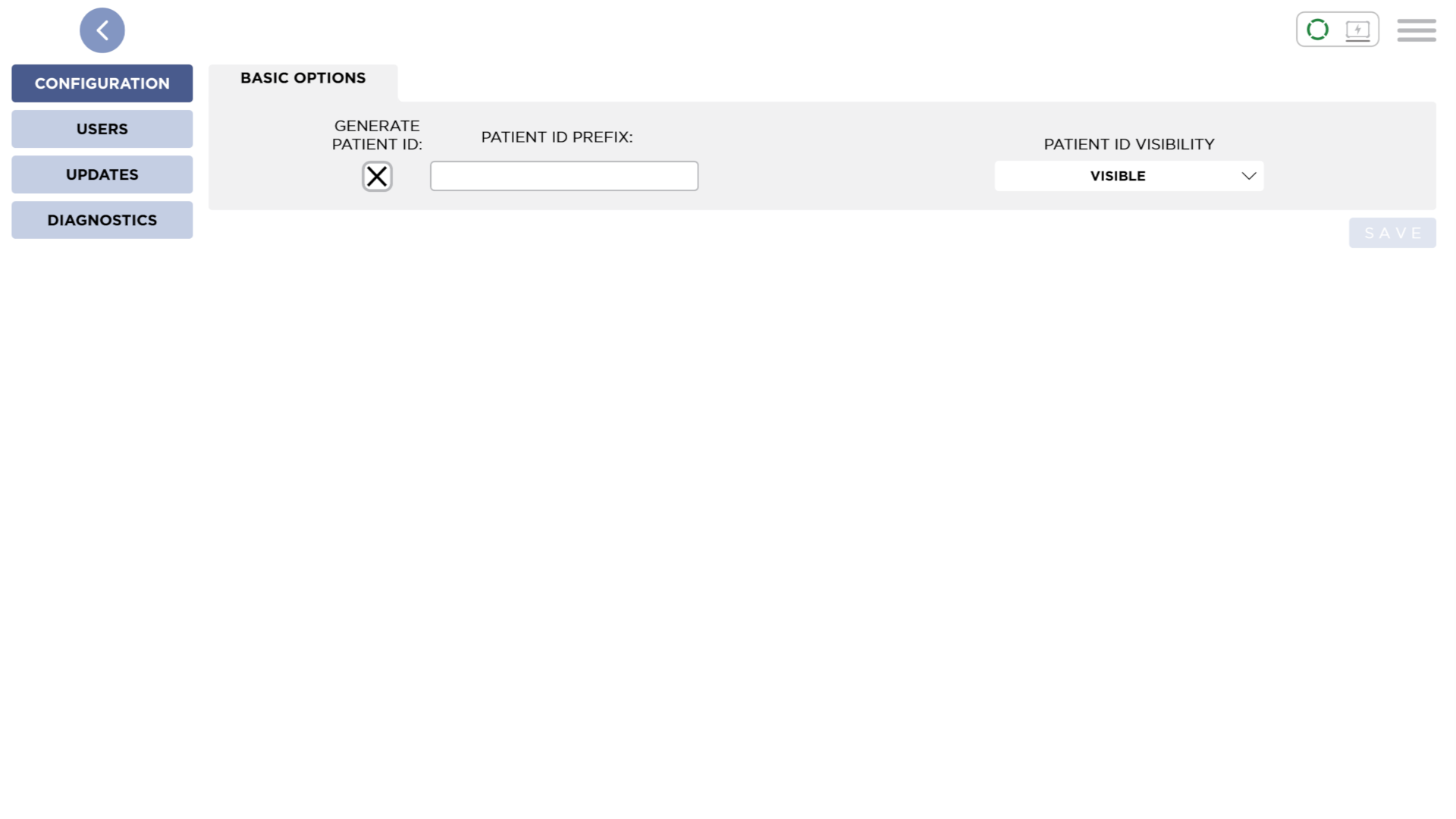
This is the Settings Screen. Here you can change the default settings of Smart RLT. There are four sections.
Back
To return to the Main Patient Screen, press the Back button. If the system detects you have made changes to the settings and not saved them, you will be asked if you want to save the changes.

Press OK to save changes and continue to the Main Patient Screen. Pressing Discard will continue to the Main Patient Screen without saving the changes.
Menu

This screen has the following Menu options:
See the Menu section from more information