Other Features
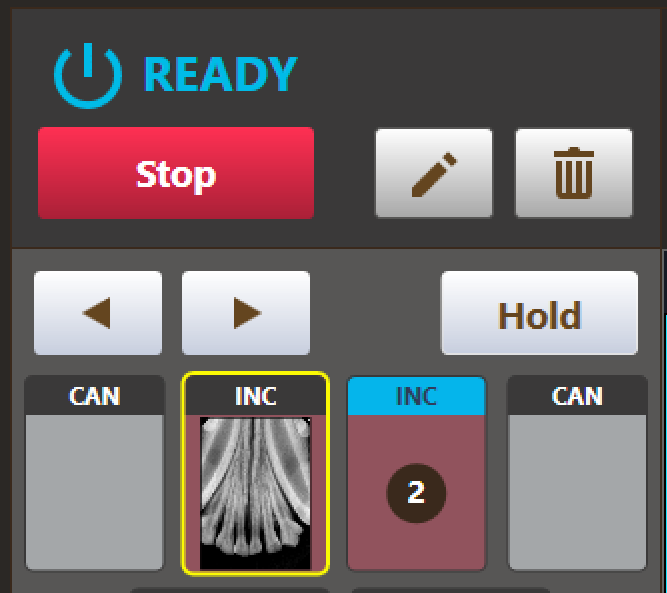
Stop Study
To stop the study, press the Stop button. This will stop acquisition and remove any selected tooth areas.
Hold
Click the Hold button to acquire more than one image in the same position. While the Hold is active, the Position will not advance automatically. Pressing the Hold button again will allow the position to advance to the next selected area after the next acquisition.