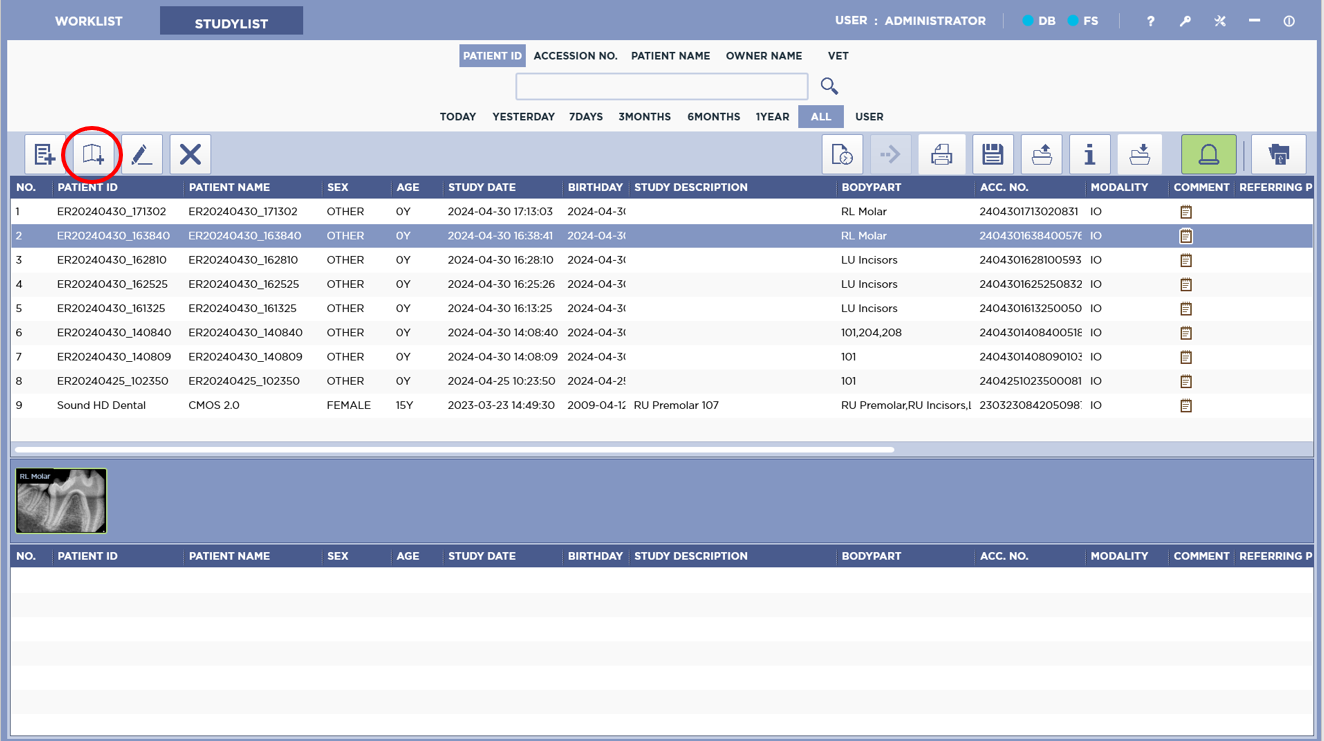Adding a new Study to an Existing Patient
1. Click on New Patient from Studylist or Worklist.
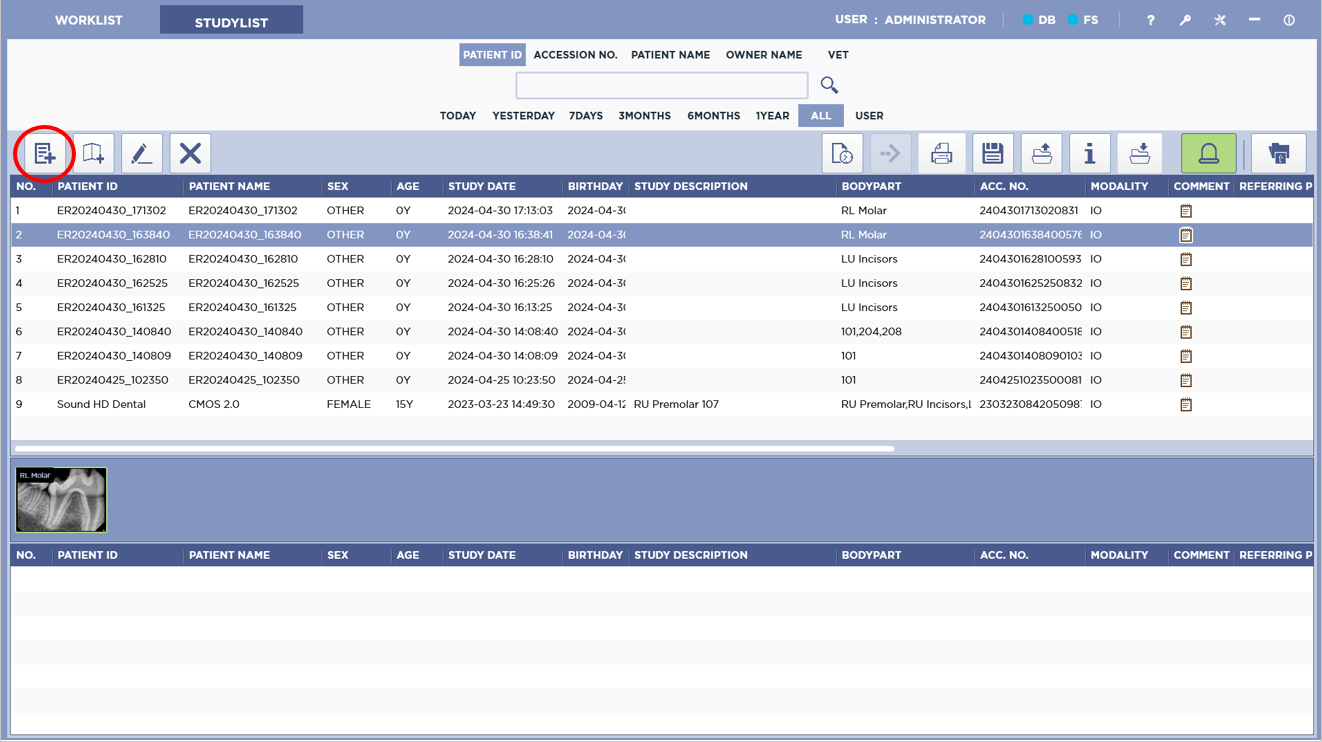
2. Generate new accession number and type in Patient ID.
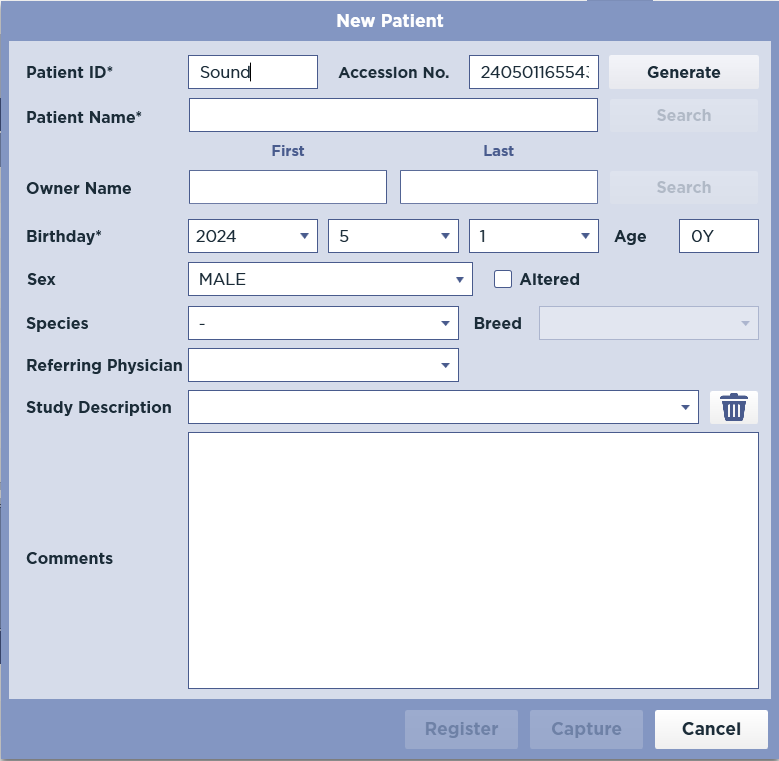
3. Press the tab button on the keyboard to display patient’s previous information.
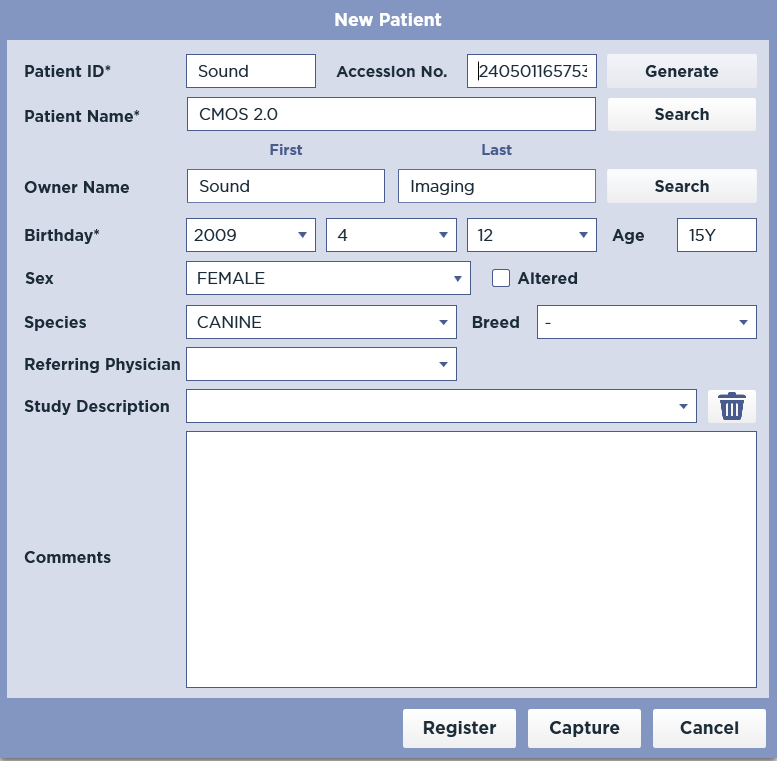
tip
You may also find a patient by searching in the Studylist and select patient. Click Add Study.