Overlay Editor
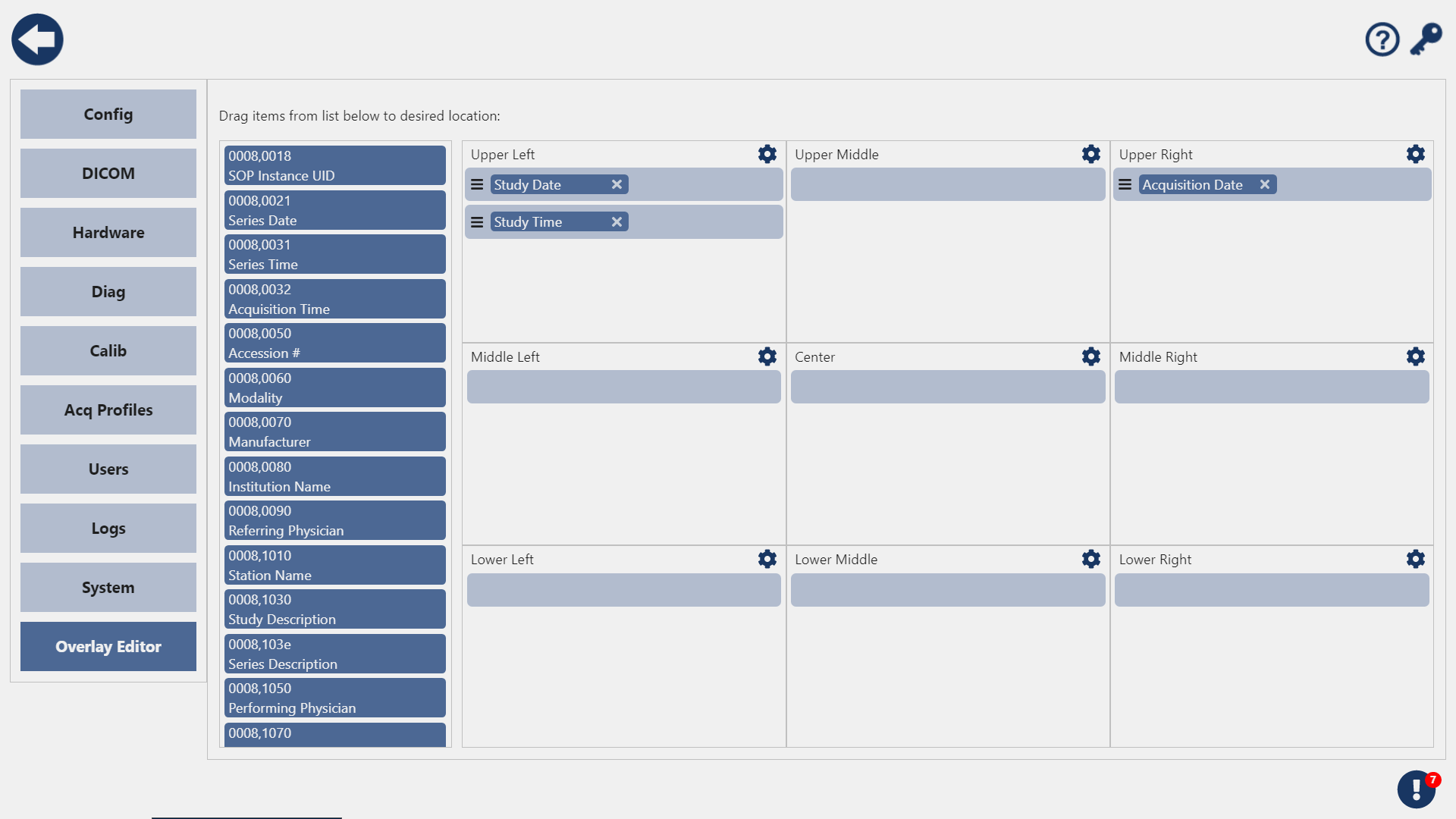
This is the Overlay Editor where you can set the DICOM Tags you would like displayed in the image overlay.
Adding Tags
Tap one of the tags from the list on the left side. Click or drag on the tag you wish to add and drag it to the desired screen region.
Tag Display Properties
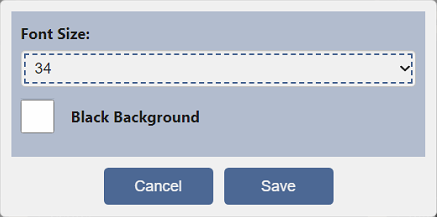
After you have added a tag to the grid, you are able to change it's display properties. Press the cog icon in the screen region of the tag. This will bring up an edit form, these preferences are applied to all tags in the specified region.
Font size can be adjusted as well by selecting a font size from the dropdown.
When the Black Background checkbox is checked, the overlay will have a black background making it much easier to read.
You can delete a tag from the overlay by pressing the X button to the right of the tag. This will remove the tag from the grid but you can add it back at any time.