Detector Configuration
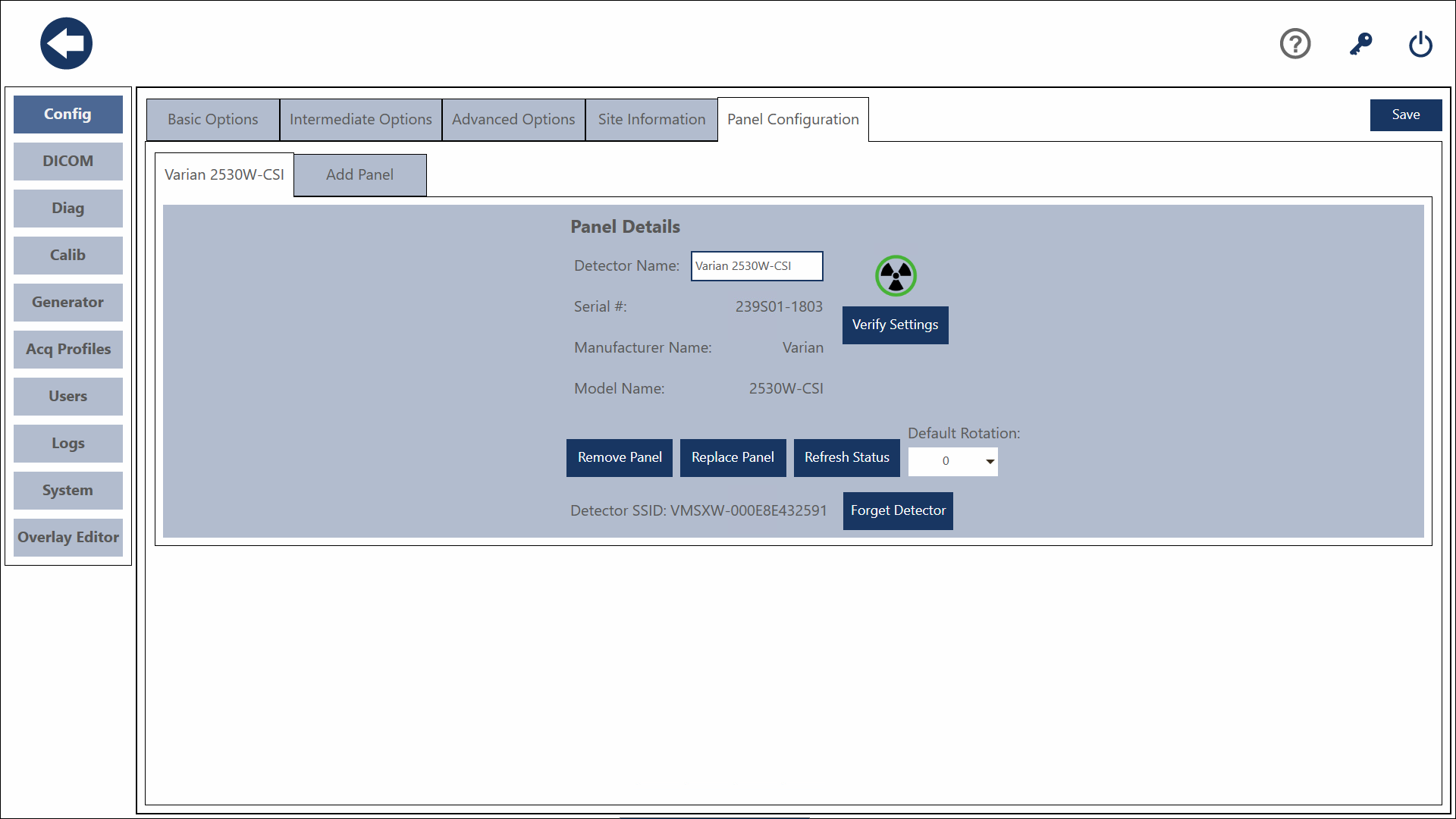
These settings are configured at the time of installation. It is not recommended to change these settings unless directed to do so by Sound Customer Support.
This is the Detector Configuration panel. Here you can change the Name of the detector. The default rotation of the Detector can be set here, this will apply a starting default rotation to all images acquired. Sound Installers will set this value depending on how the Detector is installed in your x-ray table.
Additional Detector information is shown here including the Model, Serial Number, SSID, and Wireless and Wired IP addresses, of the Detector.
To remove a Detector from the system, press the Remove Detector Button.
Save
To save changes you have made, press the Save button.
Normally this screen will show information of the currently registered Detector. However, this is also the screen where a new Detector can be registered. Please contact Sound Support for assistance registering a new detector.