Worklist
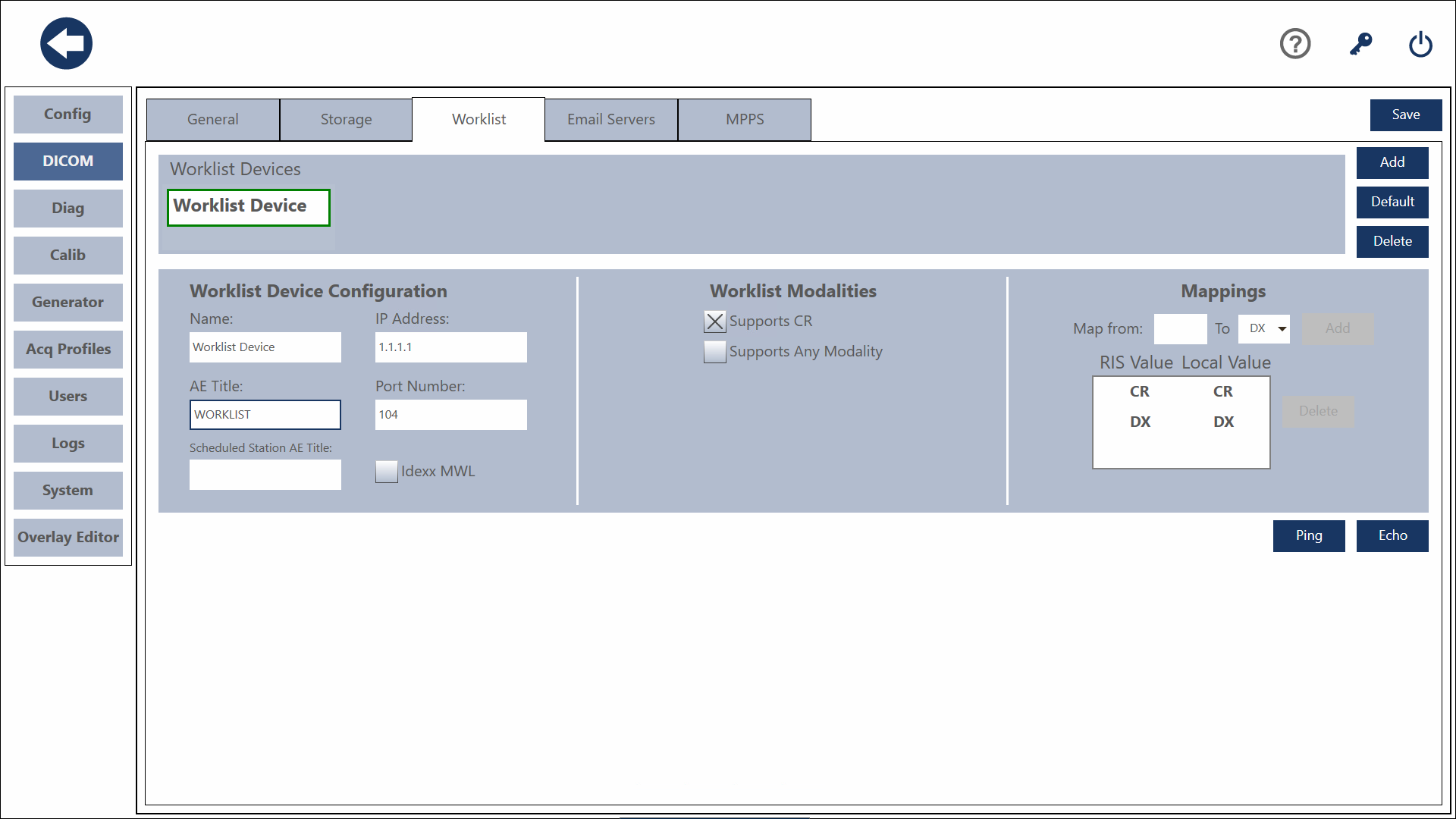
In order to search for Worklist Items, you will need to configure a Worklist Server. Only one worklist server is allowed.
Add a Server
Click the Add Button. Enter a name for the server. Enter the IP address of the Server. Enter the AE Title of the Server. Enter the port number of the server. Enter in the Scheduled Station AE Title if your workflow or Worklist server require one.
By default SmartDR only queries Worklist servers for DX modality. You can include CR Modalities by selecting the Supports CR checkbox. To query all modalities, select the Supports any modality.
Press the Save button to save the Server.
Delete a Server
To delete a server, select the server you wish to delete and press the Delete Button.
Save
To save changes you have made, press the Save button.
Ping
You can Ping the IP address to verify IP Connectivity with the Server By pressing the Ping button. The results of the Ping will be displayed in a popup. Press the Close button to dismiss the popup.
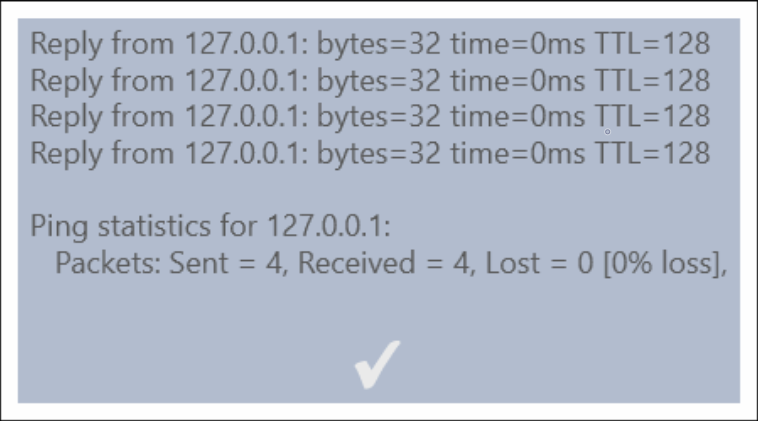
Echo
You can verify DICOM connectivity by pressing the Echo Button. The results will be displayed in a popup. Press the Close button to dismiss the popup.
